Mail configuration: Outlook Express
E-Mail account operation
If you have an account in our network you can operate the electronic mail through any mail program. We recommend the free Outlook Express program.
Configuration and operation of the mail program
STEP 1: In this field you should write the name, that will be seen in any sent message as sender:
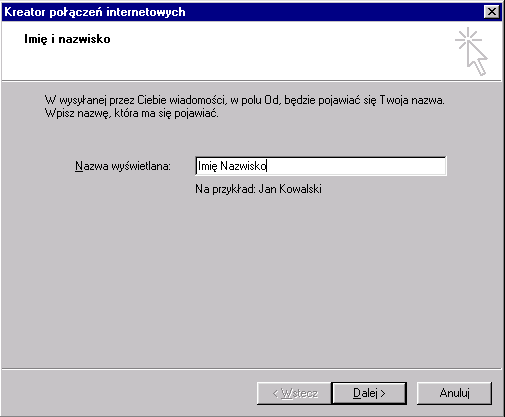
STEP 2: Here you should write your own e-mail address:
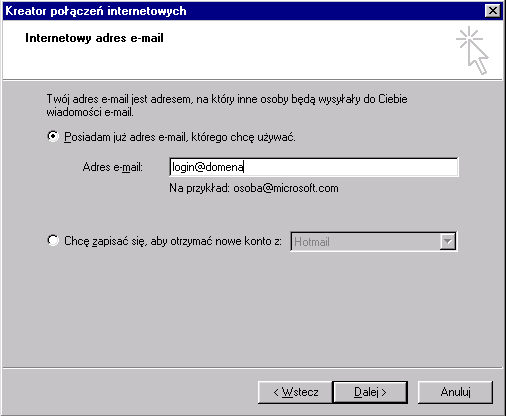
STEP 3: In these fields you enter the server addresses. For our clients these are: smtp.do.pl and pop.do.pl:
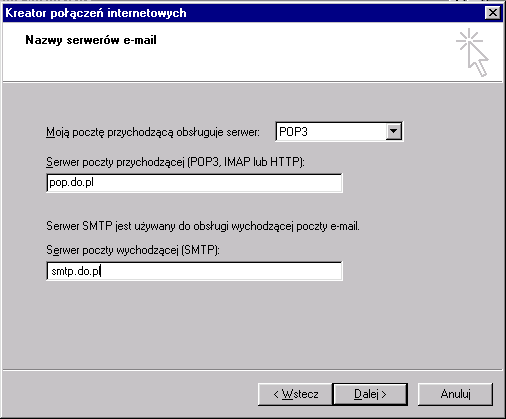
STEP 4: In these fields you enter the user's name and password to e-mail account:
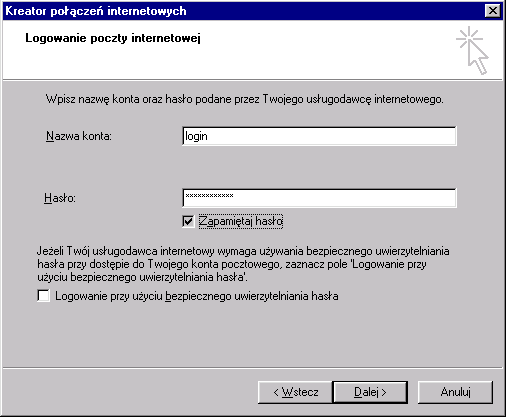
Operation of the mail program
If you already have installed and configured the mail program according to the above hints you can start downloading and reading the mail from the server. In case of using modem connections you should first connect to the Internet, press the button Send and get (or similar). The mail program will connect to the server and get all the messages, In order to read the received messages you choose the appropriate message in the window containing their list.
New mail notification
This service enables you to fully control the incoming mail, after receiving the message you will be notified by sms containing in the content the subject of the message and the sender's address.
The mobile phone number on which the notifications about new mail should come you can set and change individually through the Account Management System.