Jak zalogować się do Systemu Zarządzania Kontem?
UWAGA! Przed pierwszym logowaniem do Systemu Zarządzania Kontem należy zainstalować certyfikat bezpieczeństwa według poradnika: Certificate installation.
STEP 1: Z górnego menu klikamy na przycisk ZALOGUJ lub przechodzimy bezpośrednio pod adres https://ssl.generacja.pl:
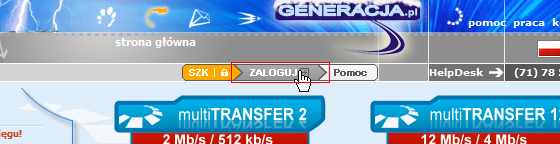
STEP 2: We pass to the Account Management System and log in with the help obtained login and password. The operation must be confirmed by the Enter button:
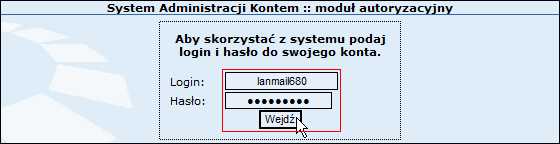
Jak zmienić plan taryfowy w SZK?
Jak polecać i sprawdzać stan poleconych w SZK?